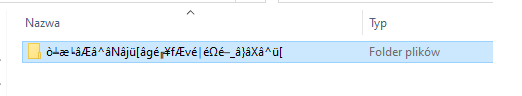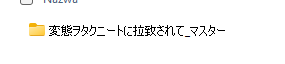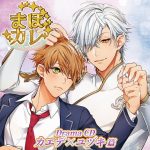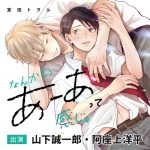Common problems:
I did that but it still isn’t showing Japanese letters.
There might be three reasons:
One: You didn’t restart your computer.
Two: You need to extract the files from .zip again after changing locale and restarting your computer.
Three: The file might have been broken already before by the person who gave you it.
All files downloaded from here aren’t broken and show up correctly.
FAQ:
Do I need to have Japanese locale all the time?
No, you only need it when extracting from .zip, .rar or .7zip. When you have normal folder in Japanese you don’t need to have Japanese locale to see everything correctly.
Why Japanese letters aren’t showing without Japanese locale and can I skip changing it and still get Drama CDs with correct names?
It’s the Windows problem and even tho Windows did add option for supporting letters from all languages recently, it doesn’t work correctly.
Technically you only need Japanese locale when extracting files so if you could download not zipped files you could skip this, which is not an option on this site.
What’s changing when I use Japanese locale and should I have it all the time?
What is changing is support for non-standard letters like ą, ę, á, ñ or Chinese and Japanese letters. So in practice if you use some of non-standard letters your system might have a problem showing them correctly.
If you download lots of content in Japanese or play not localized games from Japan, having Japanese locale all the time isn’t bad idea especially if you use English normally. If you see the problem you can always change it back.
On the other hand if you sometimes download Drama CDs, the best way is to just stick with your locale and change it when you need to extract some files.